
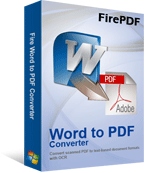
$26.64 $19.98
If you need to convert DOC to PDF format, I would recommend you a fast and affordable utility that called FirePDF DOC to PDF Converter!
This software will help you convert Word to PDF, DOC to PDF, or DOCX to PDF in a few clicks, while the original images, layout, and graphics, etc. are accurately preserved. It overwrites or renames the output file when the target file already exists. With this standalone converter, you can batch convert them at one time or combine multiple Word files into one PDF, as well as create watermarks by your own style.
System Requirements
System Requirements |
|
|---|---|
| OS | Windows® 7, Windows® 8, Windows® XP, Windows® Vista, Windows® 2003/2000/98/NT/Me |
| Processor | 500 MHz or faster processor |
| RAM | 256 MB system memory (512 MB or above recommended) |
| Available space | Up to 50 MB of available hard drive space |
You May Be Interested in These Items

$19.98
FirePDF Image to PDF Converter converts JPG to PDF document (JPEG to PDF) which consists of entire original graphics, text and resolution without any misrepresentation.
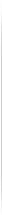

$19.98
FirePDF XPS to PDF Converter is a PDF creator that allows you change XPS to high quality, optimized, vector based PDF files without Adobe Acrobat.