

$26.64 $19.98
When you want to embed a PDF into a webpage, or insert the PDF content to PowerPoint presentation, you need to convert PDF to image. FirePDF PDF to Image Converter helps you convert PDF to JPG/JPEG, TIF/TIFF, PNG, GIF and BMP. Different output settings are available with this converter, such as output format, size, color, JPEG quality, TIFF compression, etc.
System Requirements
System Requirements |
|
|---|---|
| OS | Windows® 7, Windows® 8, Windows® XP, Windows® Vista, Windows® 2003/2000/98/NT/Me |
| Processor | 500 MHz or faster processor |
| RAM | 256 MB system memory (512 MB or above recommended) |
| Available space | Up to 50 MB of available hard drive space |
You May Be Interested in These Items

$29.98
FirePDF PDF to Word Converter is able to convert native and scanned PDF to Word document (PDF to DOC) with unchanged original pages, images, hyperlinks, etc.
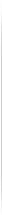

$19.98
FirePDF PDF to Excel Converter can convert PDF to Excel files that have better quality and are easier to reuse.